Contents
-
Introduction
-
Mouse
-
Keyboard
-
Foot Pedals
-
Skeptical Remarks
-
My Own Setup
Input devices: a usage-driven approach
Introduction
Some of these accessories are valuable, but a lot of them are gimmicky, if not downright dangerous. |
I am writing this essay to summarize my years of experiments with input device design. My interest is born out of a long-lasting typing injury, but I have no formal training in ergonomics. I hope to provide a critical and realistic view of what can be done to improve input devices. The goal of course is to fundamentally reduce the strain on hands and arms when using the computer. It is actually possible, I believe, to work in a fashion that is dramatically easier on hands, arms, and shoulders. There is no miracle: it involves (1) speech recognition and mastery of a system of voice commands (2) use of a reduced-impact pointing device that may be shoved around by one or two hands, and (3) a foot pedal arrangement.
Neither of these techniques are commercially available; nor have they been tested in long-term experiments by others—the expensive and only way of establishing claims of ergonomic superiority. However, the proposals I present have been subjected to my own daily usage for several years. They represent but a fraction of ideas and commercial products that I have attempted to use long-term.
The main point of this essay is that input device design is very difficult, even though there are often simple explanations why a design is potentially injurious. I will give several examples of input device designs that are superficially appealing, but seemingly devoid of functional qualities that make them usable in ways that fundamentally reduce physical stress. Rather, by their very construction, some alternative designs hold the potential of being more harmful then the traditional designs they are intending to replace.
The patent literature is brimming with input device ideas. Engineers, doctors, and lay people have investigated mouse surface curvatures, twistings of the keyboard, wearable gizmos, etc. These initiatives apparently have had little impact in reducing pain and injury from computer use.
Even the popular "ergonomic" split keyboards have not been shown to have any health benefits; a proof, if possible, would involve long-term studies involving thousands of individuals. The theory that these keyboards are easier on body because they involve less “deviation” of the hands relative to the forearm is plausible. But maybe more plausible is the opposite hypothesis: what matters is only how you use the keyboard. Moreover, the opposite hypothesis argues that since the standard keyboard is smaller it better allows your hands to manipulate the mouse and to find a resting position. So, it is already clear that the so-called “ergonomic” keyboards are “ergonomic” in name only; they represent another compromise among a host of competing design constraints.
This kind of analytical thinking about various stresses on the body incurred by use of devices is important to anybody who is struggling with pain from computing, since it is one way of raising body awareness. This is especially true since the innumerable negative experiences with “ergonomic” equipment go unreported. Whether it be a speech recognition program or an especially “ergonomic” mouse design, the technology is usually disappointing. The defeat is not broadcast to colleagues and friends.
Why do keyboards and mice hurt people? Nobody seems to really know. At a cellular level, the processes behind CTD remain a mystery, although it is believed that inflammation is not a necessary component, see tendinosis.org for pointers to medical literature. At the functional level, it remains unproven that repetitive motion is to blame. For example, another functional culprit could be the constant stress the body is experiencing when near the devices.
To understand this, think about replacing each key on the keyboard and each button on the mouse with a little hot plate glowing red. If you were working next to such a monstrous instrument, then you would condition your limbs to be constantly adjusting themselves so as not to touch any of more than one hundred hot plates. The point is, of course, that even when keyboard and mouse do not posses thermal properties, your body must be conditioned exactly the same way.
The mouse is particularly bad, since the hand tends to ride
it. Consequently, fingers must be forced upwards to not
press the hot plates.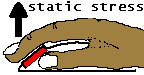 Extensor muscles, the arms'
weakest ones, are continuously struggling to keep this
unnatural balance even if the brain thinks that the hand is
at rest. Interestingly, preschool kids struggle quite a bit
with this likely injurious principle. Whereas they may
easily learn to type out their own name on the keyboard, it
may take several more months for them to learn to hold the
mouse without pressing the buttons—an indication that the
mouse is anything but natural.
Extensor muscles, the arms'
weakest ones, are continuously struggling to keep this
unnatural balance even if the brain thinks that the hand is
at rest. Interestingly, preschool kids struggle quite a bit
with this likely injurious principle. Whereas they may
easily learn to type out their own name on the keyboard, it
may take several more months for them to learn to hold the
mouse without pressing the buttons—an indication that the
mouse is anything but natural.
In my judgement, there are three areas where new thinking may lead to less pain when using a computer. For the keyboard, there is only little room for improvement—still I have some modest ideas, see keyboard. In contrast, the mouse may be an essentially harmful device that cannot be improved within its traditional design constraints—see my proposal in mouse for a different concept. Finally, I suggest how foot pedals can very effectively complement a keyboard or speech recognition for repetitive tasks in foot pedals.
My opinions and proposals are the result of a decade of personal experimentation and observation. That's why I call this overview a "usage-driven approach". The information I offer here should not be construed as advice. I do not know whether my observations are generally applicable. If you have pain, then go see a doctor. The only recommendation I offer to others with typing or mouse injuries is to look in the excellent book Repetitive strain injury by Emil Pascarelli and Deborah Quilter (John Wiley and Sons, 1994).
 printer-friendly version
printer-friendly version e-mail Klarlund
e-mail Klarlund Nils
Klarlund home
Nils
Klarlund home